Using SQL Server¶
SQL Server is the default storage for Hangfire – it is well known to many .NET developers and used in many project environments. It might be interesting that in the early stage of Hangfire development, Redis was used to store information about jobs, and SQL Server storage implementation was inspired by that NoSQL solution.
Supported database engines
Microsoft SQL Server 2008R2 (any edition, including LocalDB) and later, Microsoft SQL Azure.
Installation¶
SQL Server storage implementation is available through the Hangfire.SqlServer NuGet package. To install it, you can modify your *.csproj file to include the following lines or simply install it via the NuGet Package Manager.
<ItemGroup>
<PackageReference Include="Hangfire.SqlServer" Version="1.8.*" />
</ItemGroup>
This package is a dependency of the Hangfire’s bootstrapper package Hangfire, so if you installed it, you don’t need to install the Hangfire.SqlServer separately – it was already added to your project.
Microsoft.Data.SqlClient
The 1.8 version of the Hangfire.SqlServer package comes with no explicit reference to the System.Data.SqlClient package to avoid using outdated versions and prefer using the new Microsoft.Data.SqlClient package by default when it’s installed and used by other parts of the application.
<ItemGroup>
<PackageReference Include="Microsoft.Data.SqlClient" Version="*" />
</ItemGroup>
System.Data.SqlClient
Suppose you’d prefer to keep the previous SQL Client package instead for compatibility reasons. In that case, you can reference it explicitly and ensure that SqlClientFactory points to it just in case any other package caused Microsoft.Data.SqlClient to be installed, as shown below.
<ItemGroup>
<PackageReference Include="System.Data.SqlClient" Version="*" />
</ItemGroup>
Explicit configuration
Hangfire will attempt to determine what package to use automatically, depending on the actual package installed. If both packages are installed, then Microsoft.Data.SqlClient will be preferred, but you can specify what package to choose by using the SqlClientFactory property of the SqlServerStorageOptions class.
GlobalConfiguration.Configuration
.UseSqlServerStorage("connection_string", new SqlServerStorageOptions
{
SqlClientFactory = System.Data.SqlClient.SqlClientFactory
// or
SqlClientFactory = Microsoft.Data.SqlClient.SqlClientFactory
});
Configuration¶
The package provides extension methods for GlobalConfiguration class. Choose either a connection string to your SQL Server or a connection string name, if you have it.
GlobalConfiguration.Configuration
// Use connection string name defined in `web.config` or `app.config`
.UseSqlServerStorage("db_connection")
// Use custom connection string
.UseSqlServerStorage(@"Server=.\sqlexpress; Database=Hangfire; Integrated Security=SSPI;");
Hangfire 1.8
The newest version of the Hangfire.SqlServer package now attempts to use recommended options depending on the current schema version. It queries the current schema version when an instance of the SqlServerStorage class is initialized and sets the corresponding options automatically. If you’d like to avoid having network calls during startup, you can disable this behavior in the following way.
GlobalConfiguration.Configuration
.UseSqlServerStorage("db_connection", new SqlServerStorageOptions
{
TryAutoDetectSchemaDependentOptions = false // Defaults to `true`
});
Hangfire 1.7
Starting from version 1.7.0 it is recommended to set the following options for new installations (for existing ones, please see Upgrading to Hangfire 1.7). These settings will be turned on by default in 2.0, but meanwhile we should preserve backward compatibility.
GlobalConfiguration.Configuration
.UseSqlServerStorage("db_connection", new SqlServerStorageOptions
{
CommandBatchMaxTimeout = TimeSpan.FromMinutes(5),
SlidingInvisibilityTimeout = TimeSpan.FromMinutes(5),
QueuePollInterval = TimeSpan.Zero,
UseRecommendedIsolationLevel = true,
DisableGlobalLocks = true // Migration to Schema 7 is required
});
Installing the Objects¶
Hangfire leverages a couple of tables and indexes to persist background jobs and other information related to the processing:
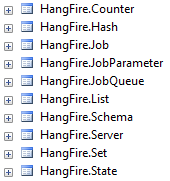
Some of these tables are used for the core functionality, others fulfill the extensibility needs (making possible to write extensions without changing the underlying schema). Advanced objects like stored procedures, triggers and so on are not used to keep things as simple as possible and allow the library to be used with SQL Azure.
SQL Server objects are installed automatically from the SqlServerStorage constructor by executing statements described in the Install.sql file (which is located under the tools folder in the NuGet package). Which contains the migration script, so new versions of Hangfire with schema changes can be installed seamlessly, without your intervention.
If you want to install objects manually, or integrate it with your existing migration subsystem, pass your decision through the SQL Server storage options:
var options = new SqlServerStorageOptions
{
PrepareSchemaIfNecessary = false
};
GlobalConfiguration.Configuration.UseSqlServerStorage("<name or connection string>", options);
You can isolate HangFire database access to just the HangFire schema. You need to create a separate HangFire user and grant the user access only to the HangFire schema. The HangFire user will only be able to alter the HangFire schema. Below is an example of using a contained database user for HangFire. The HangFire user has least privileges required but still allows it to upgrade the schema correctly in the future.
CREATE USER [HangFire] WITH PASSWORD = 'strong_password_for_hangfire'
GO
IF NOT EXISTS (SELECT 1 FROM sys.schemas WHERE [name] = 'HangFire') EXEC ('CREATE SCHEMA [HangFire]')
GO
ALTER AUTHORIZATION ON SCHEMA::[HangFire] TO [HangFire]
GO
GRANT CREATE TABLE TO [HangFire]
GO
Configuring the Polling Interval¶
One of the main disadvantage of raw SQL Server job storage implementation – it uses the polling technique to fetch new jobs. Starting from Hangfire 1.7.0 it’s possible to use TimeSpan.Zero as a polling interval, when SlidingInvisibilityTimeout option is set.
var options = new SqlServerStorageOptions
{
SlidingInvisibilityTimeout = TimeSpan.FromMinutes(5),
QueuePollInterval = TimeSpan.Zero
};
GlobalConfiguration.Configuration.UseSqlServerStorage("<name or connection string>", options);
This is the recommended value in that version, but you can decrease the polling interval if your background jobs can tolerate additional delay before the invocation.